
For doctors, Search Engine Optimization (SEO) is one of the most important foundational marketing strategies. Yet many medical practices struggle to turn SEO results into more patients. That’s because traditional SEO approaches don’t always work for medical practices.
In this guide, we’ll walk through the key medical practice SEO strategies that are needed to truly make an impact on getting new patients through the door.
Here’s what we’ll cover:
Local SEO: The Foundation of SEO for Doctors
Local SEO is the most important aspect of search engine optimization for doctors. Why? Because it will drive the majority of SEO traffic to your site. In fact, some of the practices we work with see up to 70% of Google organic search traffic from their Google Business Profile listings and not from site links.
But local SEO is also important because those listings are what patients rely on the most to research their choice of doctors.
One of the biggest mistakes we see practices make is partnering with an SEO agency that doesn’t understand SEO for medical practices. You can write a blog post that ranks #1 for “what are symptoms of a herniated disc?”, but if the person searching doesn’t live in the same city as your practice, they won’t become a patient.
Before you go creating blog content, you’ve got to get your local SEO house in order. Here’s how:
Step 1: Claim Your Practice and Physician Listings
This means starting with your Google Business Profile listings. Your GBP listings are the first listings you should create.
You need to claim listings for both your practice, as well as your physicians. The exception is if you are a single location, single provider clinic. In that case, Google recommends only creating a single GBP listing.
Step 2: Build Out Your Listings
It’s not enough to have the listings, you have to build them out. This means filling them out as completely as possible – services you offer, insurance accepted, etc. In addition, you want to make sure you have a good number of photos, and that you’re using sometimes overlooked features like posts.
Research has shown that the more built out your profile is, the better job it will do converting new patients.
Step 3: Distribute To Relevant Directories
Once you’ve built out a fairly complete listing, you need to make sure those listings are created across the many business directories and healthcare directories where patients might be researching doctors.
Of course this means standard directories like Google Business Profile, but also high traffic directories like Yelp and Apple Maps.
But it also means making sure you have practice or physician listings on healthcare-specific directories such as WebMD, Vitals.com and CareDash.
Step 4: Get Patient Reviews
Once you have your listings on all the directories you want, you need to get reviews.
As a doctor, you want to have a large number of reviews that are as close to 5 stars as possible. These reviews are often the most important factor in how a new patient selects a physician.
In order to maximize the number of high quality reviews you get, you need to implement an automated way to both screen and ask for reviews. In a recent post, we explored the right way to grow your patient reviews.
Step 5: Update And Optimize Your Listings
It’s important to keep your listings updated, especially your Google Business Profile listings for your practice or physicians.
Add Photos & Videos
Regularly adding photos and videos to your Google Business Profile and other listings will help you rank better for local SEO. It can also help answer patient questions. For doctors, photos and videos can showcase physicians and nursing staff, exterior photos and videos of the clinic help patients find you or answer questions about parking. Simply put, the more photos and videos you have, the more built-out your listings are.
Make Regular Posts to Your Google Business Profile
Google allows you to make “posts” to your Google Business Profile. These are great ways for a medical practice to post about the specific conditions and treatments you’ve prioritized, and yet another chance to include relevant search keywords in your practice or physician listings.
Monitor User-Submitted Changes
Lastly, it’s extremely important that you monitor any changes to your Google Business Profile. Google allows any user to click on the “suggest an edit” link (as pictured below) and suggest edits to key information like name, address and hours.
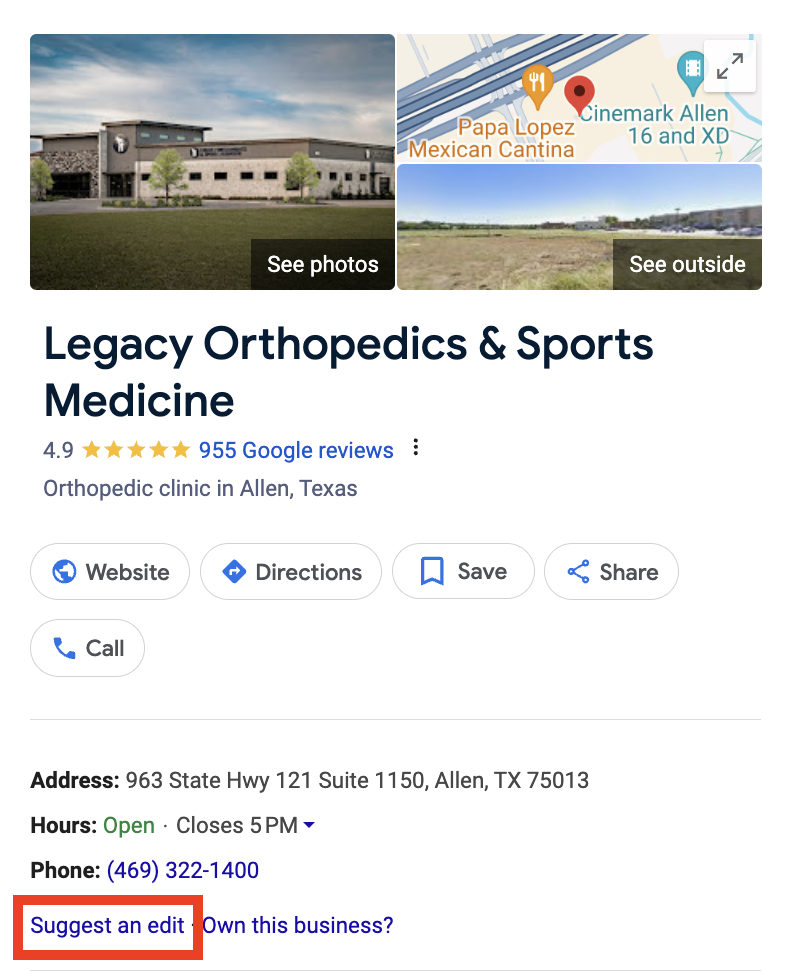
This means you need to be able to quickly revert any unnecessary changes that could be made.
Keyword Research
With a solid local SEO strategy in place, as you expand into other SEO efforts it’s important to have a solid keyword research strategy in place, so you know which focus keywords to go after for your medical practice. Simply put – not all keywords are going to drive patients. Our extensive medical practice marketing experience has taught us what works the best.
Step 1: Understand Patient Intent
Understanding patient intent is the “secret sauce” for making both SEO and Google Search Ads work. This means you must understand the difference between “high intent” searches – when patients are close to making a decision about a doctor and “low intent” searches – where patients are just looking for information.
Here’s what we’ve learned are “high intent” searches – those ready to book an appointment right now.
- Practice or Doctor Name Searches: These are your most likely searches for patients to book an appointment. They have heard or you, maybe even gotten a referral.
- Near Me Searches: When a patient searches for “spine surgeon near me” or “nerve pain specialist near me” they are essentially in the latest stages of decision before booking an appointment.
“Medium intent” searches are patients who may not be quite ready to book an appointment, but they have already done some research and are further along in the process.
- Treatment Searches: These patients are almost high-intent. Often, when people are searching for treatments, they’re already past researching their medical condition, and are now looking at solutions. A patient searching for “lumbar discectomy” has likely been indicated for this treatment and is doing research to help them make a final decision. Building trust with these patients will often result in an appointment.
- Condition Searches: These are searches that signal a patient has some type of diagnosis. For example – a patient searching for “herniated disc” or “endometriosis” have already had some type of diagnostic testing and have received a diagnosis. They may not yet understand treatment options, so they have less intent than treatment searches.
And “low intent” searches are generally not yet ready to book an appointment at all.
- Symptom Searches: These patients often don’t yet have a diagnosis or understand treatment options. We see many medical practices waste time and effort targeting these “low intent” keywords.
Step 2: Create A Target Keyword List
Your next step is to create a targeted keyword list specifically for your medical practice speciality. We recommend using a keyword research tool like SEMRush or Ahrefs.
Starting with a “seed” keyword list made of your brand name, treatments you offer and conditions you target, you can plug these terms into the keyword tool to generate a large list of keywords and keyword phrases to analyze.
Once you have this larger list, you’ll want to identify focus terms by looking at the following:
- Traffic: Which terms have a significant amount of monthly traffic? They must have enough traffic to be worth your while.
- Difficulty: Most of these SEO tools will measure how “competitive” a keyword is – meaning how difficult it is to rank for that term in the top 10 results.
These will help you prioritize which terms to go after. Your goal is to find “high intent” keywords that have a good amount of traffic and aren’t too difficult to rank for.
Medical Practice Content Strategy
Armed with your list of focus keywords, it’s time to begin creating content to target those terms and begin to grow organic traffic.
Website Content
One of the most important types of content your practice will create are the pages on your website. The site itself must be optimized for SEO – including fast loading pages that display well on mobile.
We also recommend practices have individual pages for each treatment you provide and condition you target – separate pages allow you to focus specifically on those keywords.
You must also create pages for each of your locations. These should be fully built out pages that include contact information, maps and any other relevant information.
Lastly, make sure that each individual doctor in your practice has a dedicated page. This is important since patients often search for physicians by name.
Blog posts
Creating relevant, targeted blog posts are another important content strategy. Here’s how we recommend medical practices approach blogging:
- Identify 3-5 Topics: Using your focus keywords, pick a few areas of concentration. Make sure to use those terms in your blog titles, H2 section headers and blog post copy.
- Create a Calendar: We always plan a quarterly calendar, so we know what’s coming next.
- Post Bi-Weekly: Simply put, monthly generally isn’t frequently enough to post. Posting bi-weekly will speed up how quickly you can understand what works.
- See What Sticks: After a few months, you should begin to see some traffic come in from SEO. Some blog posts will perform better than others. IMPORTANT NOTE: Once you see a blog post that’s getting traffic from SEO, continue to add and build on that page before you create a new blog post. Content updating is one of the most overlooked SEO opportunities.
Video
Video is emerging as an extremely important aspect of content strategy that many medical practices overlook.
Why video? Because now around 1/3 of all searches on Google include video in the results – this means video is now showing up prominently in the search results.
In addition, when video is on pages on your site, because people spend time watching videos, it increases something called “dwell time” on your pages, which are an important SEO signal that your page is engaging.
Lastly, we’ve also seen video increases the % of patients who become leads. Simply put – video is much better way to educate potential patients than text.
The types of video we recommend all medical practices create are the following:
- Practice Overview: Introduce the practice, let patients know about your philosophy of care and what makes you different.
- Patient Testimonials: Perhaps the most important videos you can create – the social proof that other patients provide will drive more new patients to your practice. Put them on key conversion pages like “request appointment” pages.
- Condition/Treatment Education: Another extremely important type of video – these will help educate your patients and move them closer to taking action.
- Physician Bios: These videos are important and build trust because they bring your doctors to life – patients get a much better understanding of who your docs are, their bedside manner, etc. Don’t make these a video resume – build in some empathy as well.
If you’re interested in learning more about how your medical practice can approach video, read our guide to video marketing for doctors.
Social Media
Social media is an important content marketing channel for medical practices for one key reason – it’s where your patients spend the majority of their time online.
It’s important for medical practice SEO because social posts are also being pulled into search engine results when people search for key topics. But the organic social content you post isn’t going to bring in a flood of patients overnight. That’s what paid advertising is for. For SEO purposes, we recommend that medical practices post around twice a week on Facebook and Instagram, around the conditions and treatments they’re focusing on.
Social media posting is also important for Local SEO! Your social profiles can be connected to the Google Business Profile for your medical practice. That’s important because Google is now pulling in actual social posts into your Google Business Profile from these platforms (as pictured below).
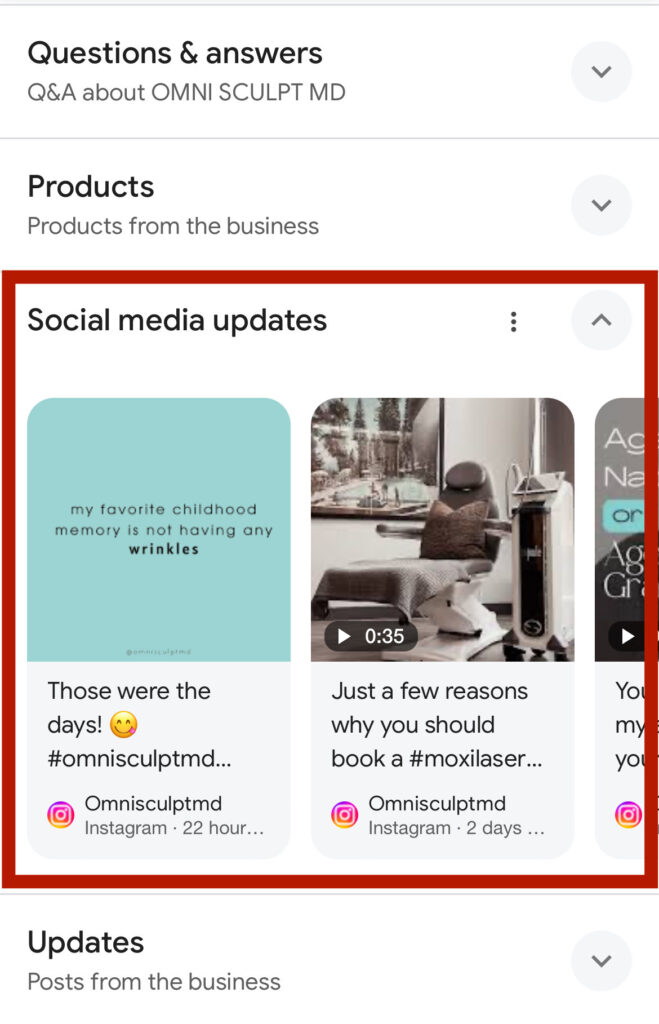
Growth-minded practices may also wish to become active on Youtube, or on emerging platforms like TikTok – where large audiences can be built through organic posting alone.
Medical Practice Website SEO Optimization
A critical component of SEO for any medical practice is how well the website is optimized. There are several key elements we see as most important for medical SEO.
Core Web Vitals
Core Web Vitals is a series of measurements that Google created to judge how user friendly a website experience is. It contains 3 key elements:
- Largest Contentful Pain (LCP) – how long it takes for the most significant element on the page to load – usually a header image.
- Cumulative Layout Shift (CLS) – how much do elements of the page “shift” or move when when viewed on mobile.
- First Input Delay (FID) – how much time passes when loading before a visitor is able to interact or click on elements within the site.
Google is essentially grading each page on your site for the the above elements. You can see here how google measures each element as “good”, “needs improvement” or “poor.”
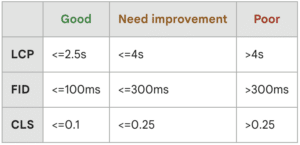
These reports for your practice website can be found in Google Search Console.
Practice Website Speed
Aside from Core Web Vitals, it’s extremely important that your site is fast.
This is because potential patients will quickly leave a website that takes too long to load. And they’re much more likely to convert into leads when your site is fast. In fact, conversion rates drop for every second you add in page load time.
You can check your current practice website speed using Google’s Page Speed Insights tool. Pay particularly close attention to your mobile site speed, as most patients are browsing via mobile phones.
Building Links to Your Practice Website
The links that point back to your website are an important measure of authority for Google. This is referred to in SEO as “domain authority”, and tools like SEMRush and Ahrefs have developed scores to measure domain authority.
For medical practices, however, not all links are good links. Because you want to drive patients through the door, the most relevant links to your practice site will come from local sites that give you more relevance to the cities you want to get more patients in.
Link building is a tough proposition. The traditional approach involves quite a bit of time for outreach, with no guarantee of a link. For medical practices, this kind of traditional approach just isn’t worth the time for the return.
In fact, one of the most important forms of backlinks for medical practices are the directory listings for your practice.
Get Sponsorship Links
One alternative way to secure relevant back links is through local sponsorships. These links not only carry authority, but provide a local signal to Google that other backlinks cannot. This means directly impacting your ability to get more patients through the door of your practice.
Measuring SEO for Medical Practices
So how do you measure the impact of all these SEO efforts for your practice?
Don’t Fall for The Ranking Trap
Traditional SEO firms will often measure the success of their efforts by rankings. We often run into medical practices that have worked with SEO agencies showing them reports that they’ve received X number of page one rankings. But the truth is, even if you rank #1 for a term, it doesn’t matter if that keyword drives no traffic to your site.
Traffic Beats Rankings
Instead, you should be measuring how much qualified traffic is being driven to your practice website. This is a much better signal if the terms you’re ranking for and the descriptions showing up in the SEO results are motivating a click.
Leads Beats Traffic
Better yet, you should look at if the traffic coming from SEO is actually converting into new patient leads. If not, then it’s like that those searches are either unqualified, or not in the geographic area you need to become patients.
How to Get Started?
As you’ve learned in this article, many of the traditional “best practices” that agencies use for SEO don’t hold true for Doctors. Many of these strategies won’t drive more patients through your exam room.
That’s why we recommend doctors work with an experienced medical marketing agency like RUNNER.
If you’d like a complimentary assessment of your practice, request a consultation to speak with one of RUNNER’s medical marketing experts.
We’ll talk through the goals and objectives you have for your practice, and give you a plan for how to get more patients through search engine optimization.
More like this: How to Get More Patient Reviews.




